Don't Use DIVs for Everything
Introduction
At the early months of my Front-End career, I was intrigued to the idea of using <div>s for almost everything. For example, instead of picking an <h2> for a post title, I would choose a <div> and make it look like a heading.
If I want to build an article component, I won’t think about anything semantic. I just use <div>s because you know, it’s way faster than picking semantic elements. The reason for that is because I get used to Emmet plugin, where I just type .post-date and then press tab to get a new <div>.
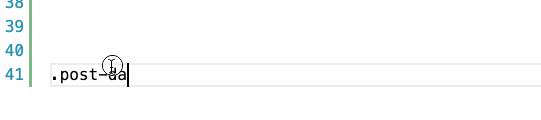
How I did it in the past
<div class="post">
<div class="post-date">October 11, 2016</div>
<div class="post-title">Here is the post title</div>
<div class="post-author">By Ahmad Shadeed</div>
</div>For a person that is not aware about web accessibility, this might look fine. The old me see that this markup is totally fine as well. If I look at this markup now, I will be like: OMG!! RIP HTML.
The right way to build things
HTML provides with many elements to describe content in the best semantic way. Here is the best way to describe the above example:
<article class="post">
<time class="post-date">October 11, 2016</time>
<h2 class="post-title">Here is the post title</h2>
<p class="post-author">By Ahmad Shadeed</p>
</article>CSS is an enhancement
When I approached that bad way of writing HTML, I supposed that CSS is always there, while in reality it’s an enhancement. When we compare both examples with <div>s VS semantic elements, we will notice something as in the following comparison image:
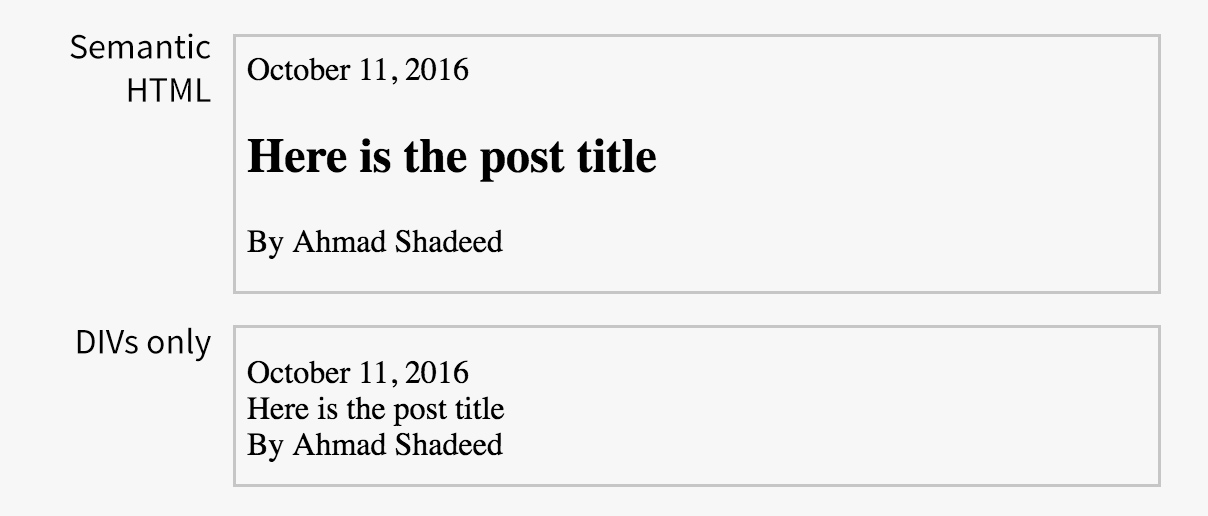
Without CSS, the semantic HTML is looking clearer than the <div>s one in terms of font size, font weight and spacing. This is the default look that we get for free! Each browser has default styles applied for some HTML elements (User Agent Stylesheet).
Share the article:
Did you like the article? Share it on Twitter
Did you like the article? You can hire me.
I'm a UX, UI Designer and Front End Developer. I focus on building accessible and easy to use websites and apps. Get in touch by email: contact@ishadeed.com